Why We Ask


At Trinity Health, we are committed to advancing health and racial equity. What does that mean? It means we are committed to removing barriers to health and well-being for all people regardless of who you are or where you live.
A first step in advancing equity and providing care with you in mind, is to ask questions about your race, ethnicity, preferred written and spoken language, sexual orientation, gender identity, and health-related social needs. It helps us understand your unique needs and those of the communities we serve.
Frequently Asked Questions
While we collect patient demographic information because of regulatory recommendations and insurance purposes, we also know everyone is unique and deserves the best possible care. This information helps us:
- Meet your specific healthcare needs and deliver essential services
- Understand the need for interpretive and translation services
- Build trust between patients and their care team
- Better understand you and our communities
We ask our patients every year about their health-related social needs. These include things that make it hard to be healthy like problems with work, housing, food, safety, and transportation. This information helps us:
- Know our patients' needs and the barriers to care.
- Connect patients to helpful resources and services specific to their needs.
We offer our community members access to the Community Resource Directory. It connects them with free and low-cost health and social services in their area.
Only your providers and care team will see your information. Like other health data, this information is confidential and protected by law under Health Insurance Portability and Accountability Act (HIPPA).
We may, but in some cases we don't. Plus, we always want to make sure the information is correct. We ask all our patients these questions.
Yes, this information can be provided by you in MyChart. There may also be other paper or electronic options available for you to answer these questions.
If you would like to update your information on MyChart:
- 1. Log in to your MyChart account.
- 2. Open "Menu" and go to "Account Settings"
- 3. Select "Personal Information"
- 4. Find "Details About Me" and select "Edit".
- 5. Add in your details and 'Save".
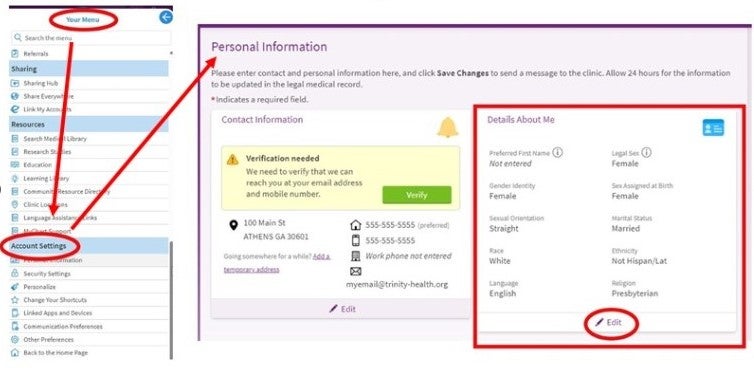
Updating this information will help us better understand you. You can share as much or as little as you are comfortable doing. All information is private and confidential.
Sharing this information is up to you, but it really helps us if you do. Your provider may also ask you these questions privately during your visit, and you can always tell them then. The more we know about you, the easier it is to provide personalized care with the highest quality and safety standards. However, if you choose to not answer, it will not affect your care.
